Date: 31 May 2012
Raspberry Pi.
OK. a lot of hype, a long wait, far too may 'tweets' read, but now its here and the fun starts.
There must be many many megabytes out there on the Raspberry Pi, so to add to that here's my short piece on getting up and running with the little beastie.
- Buy a R pi. (probably the most difficult step ) hard
- Get a 5 Volt PSU with a mini USB connector. (like the ones used on mobiles phones) easy
- Get a USB keyboard and mouse. easy
- Get a HDMI cable. (and a suitable monitor or TV) easy
- Get a 4G or greater SD (hc) card. easy
- Download a copy of Debian "squeeze" easy
- Write the debian image to the sd card using a disk imager if your using a mac or a linux box (good on ya..) you will have to use platform specific tools (but as you are clearly elite class geeks this will be no problem) easy
- Plug everthing together and switch on. easy
- The Pi will boot and ask for "user" and "password". (type "pi" and "raspberry" respectively) easy
- Now type "startx". easy
- Change the world/rule the world. (internet recommended) easier!
None of the above is up for debate, just follow "as is" and you will be up and running in no time, after that its a different story, it's over to you, build your own 'distro', program the GPIO, really.. just change your the world.
The best way to predict the future is to invent it.
--Alan Kay Inventor of Smalltalk which was the inspiration and technical basis for the Mac and other windowing based systems (NextStep, Microsoft Windows, X-Windows. etc...).
"Perhaps I'm old and tired, but I think that the chances of finding out what's actually going on are so absurdly remote that the only thing to do is to say, "Hang the sense of it," and keep yourself busy. I'd much rather be happy than right any day. ":
...Slartibartfast
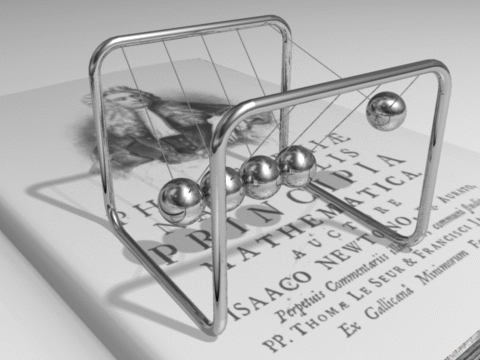
© 2012


 created using
created using